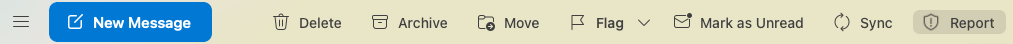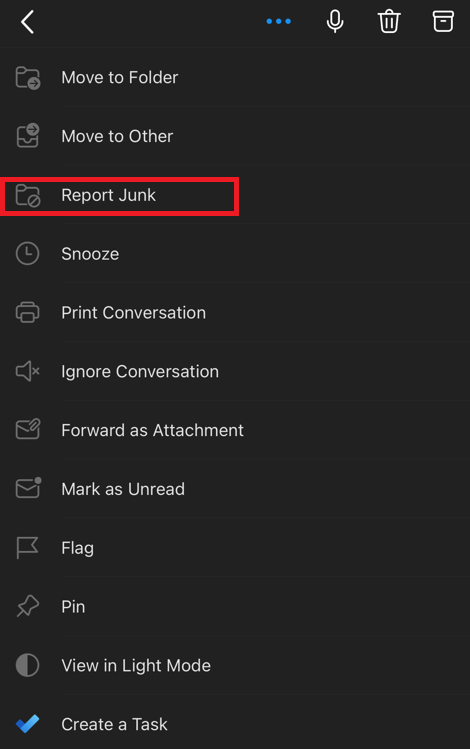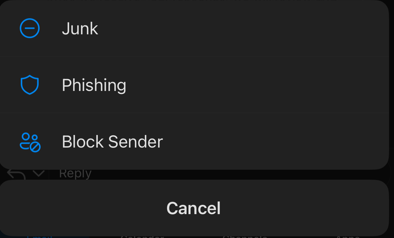...
Select the suspicious email
At the top of your Outlook window, click Report
Email will be removed for you and reported to Microsoft for analysis
Outlook App on iPhone
Select the suspicious email
At the top of the email, select the breadcrumbs
In the drop down menu, click Report Junk
A menu will open at the bottom of the email, select Phishing
Email will be removed for you and reported to Microsoft for analysis
Information
What to do with suspicious emails
...