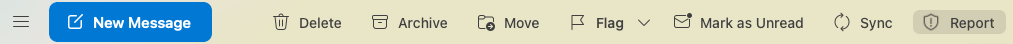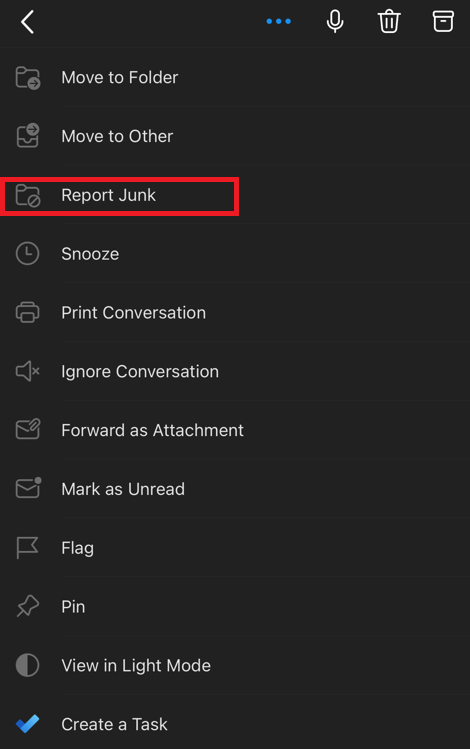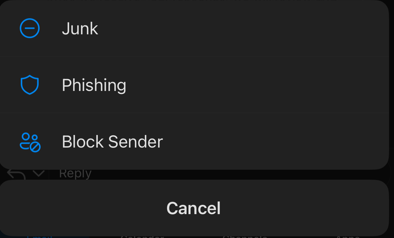| Table of Contents | ||||||||||||||||||
|---|---|---|---|---|---|---|---|---|---|---|---|---|---|---|---|---|---|---|
|
| Info |
|---|
SVI has recently experienced an increased influx of unsolicited or suspicious emails.Students and staff need to be increasingly cautious of such emails, as they aim to steal your electronic identity and use it to compromise your personal information or access your computer system. |
...
Select the suspicious email
At the top of your Outlook window, click Report
Email will be removed for you and reported to Microsoft for analysis
Outlook App on iPhone
Select the suspicious email
At the top of the email, select the breadcrumbs
In the drop down menu, click Report Junk
A menu will open at the bottom of the email, select Phishing
Email will be removed for you and reported to Microsoft for analysis
...