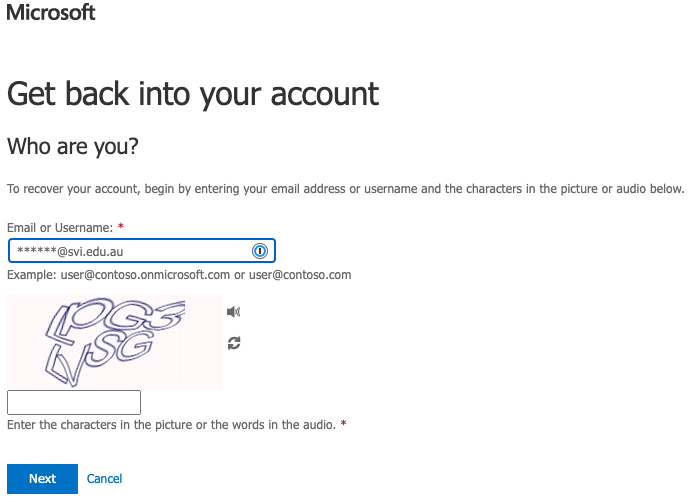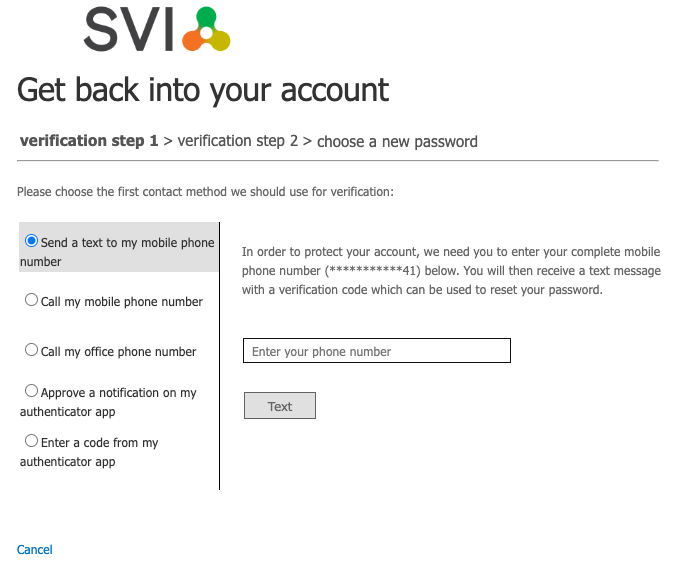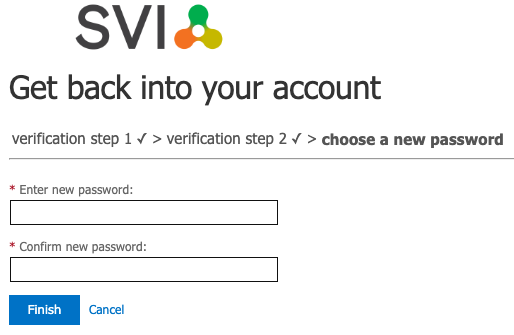...
Windows users only - MacOS users see steps at bottobottom
| Table of Contents |
|---|
Enter your SVI email address (NRL staff - use your @svi.edu.au not your @nrlquality.org.au address) and complete the letter matching then click
You will then be prompted for verification by 2 separate methods (you will need the mobile phone which you use for MFA on this account)
Follow the prompts and once verification is complete you will see a window asking you to create a new password. SVI’s password requirements are listed below
Click Finish
...