Go to Windows File Explorer (Shortcut: (Windows key) ⊞ + E)
Under This PC on the left of the Explorer window, you will see the Files M: Drive.
Click the M drive and you will see any Network drives you have access to:
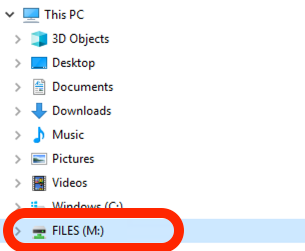
These instructions will detail how to access the Group Drives on a Windows computer (otherwise known as network drives).
Note 1 - Network drives are only accessible from the SVI network. This means you must be either on-site and plugged in with a blue Ethernet cable, on-site and connected to the svi wireless network, or be using an SVI laptop with the VPN installed and connected. |
Note 2 - After completing the instructions below, if you do not see a drive that you want access to, please lodge an IT Request and select the ‘Access to a network share’ option. |
Go to Windows File Explorer (Shortcut: (Windows key) ⊞ + E)
Under This PC on the left of the Explorer window, you will see the Files M: Drive.
Click the M drive and you will see any Network drives you have access to:
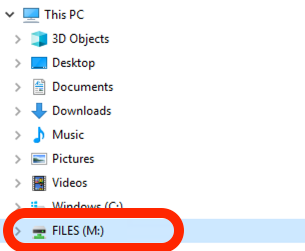
The path for Group drives is \\ad.svi.edu.au\files |