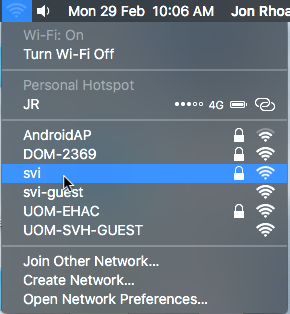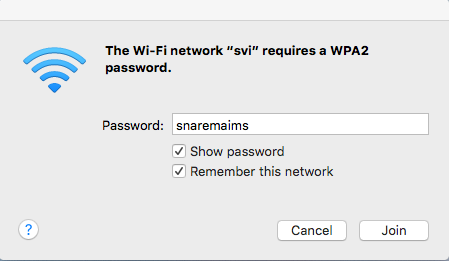SVI provides users with a wireless network for joining the greater SVI network. This network provides access to the file server, printing, the internet, and any other server resources. This network is to be used for users' SVI owned computers and devices and can include personal devices such as smart phones, personal laptops, and tablets.
Terms of Use and Monitoring
Use of this wireless network is subject to the standard SVI and University of Melbourne terms of use - these are linked at the bottom of the page.
Users must ensure that their personal devices are not inadvertently running peer to peer applications (such as torrent software) when they connect them to the network.
This network is filtered for malicious software and all downloads (viewing a web page is considered a download) are scanned for viruses and logged.
No other filtering is performed by SVI, however the University of Melbourne and AARNET (the University's "ISP") may perform filtering at their discretion.
As per SVI policy, IT staff will only provide support for SVI owned devices - for personally owned devices the wireless network is provided “as is”.
Locations
The SVI wireless network should be accessible throughout the following locations at SVI:
The BRC and the rest of the St Vincent’s Hospital Melbourne campus are not covered.
Instructions
There are two stages:
Obtaining your personal WiFi password
Connecting to the wireless network
1. Obtaining your personal Wi-Fi password
In any web browser, navigate to the SVI Intranet page (https://intra.svi.edu.au). If you are not currently connected to the SVI network, you will need to sign in with your SVI username and password to access the Intranet. |
In the Quick Links section on the right, click on Your Account: 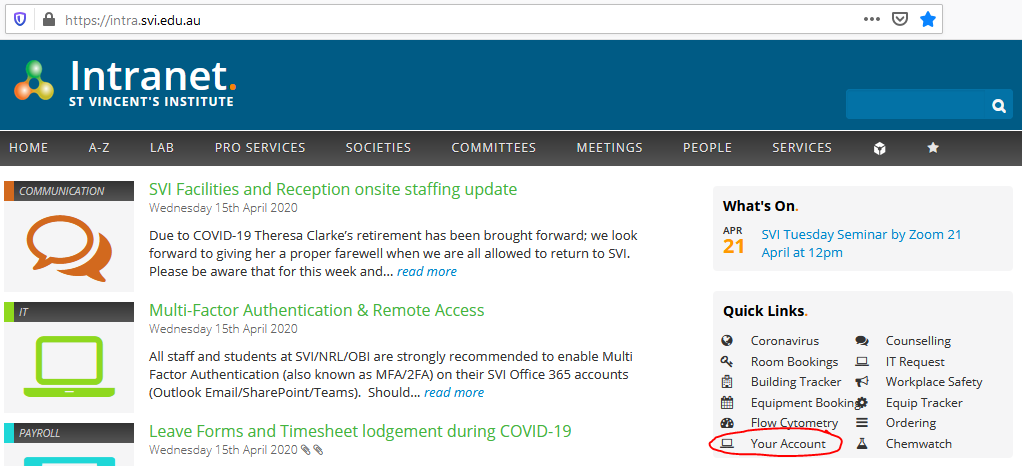 |
Log in with your SVI username and password 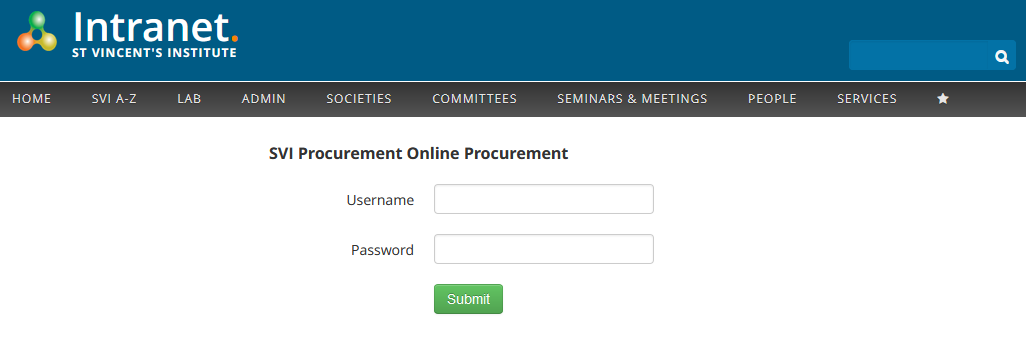 |
You will then see your account details. One of the entries is WiFi PSK (Pre-Shared Key). Take note of this key for step 2. 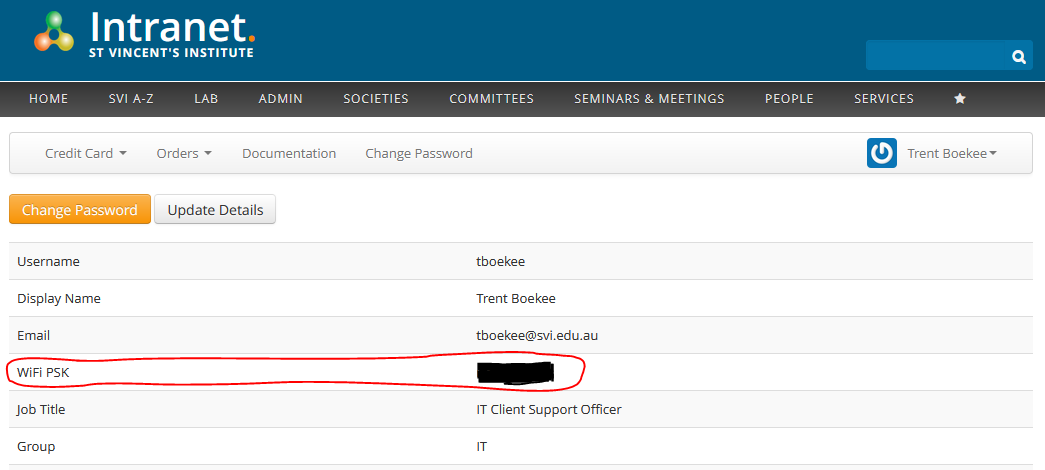 |
This Wi-Fi PSK is unique to you - every staff member and student has their own. |
2. Connecting to the wireless network
Please remove any Ethernet data cables connected to your device during this step |
The name of the SVI wireless network is “svi”. Find this in the list of available wireless networks on your device and connect to this network. 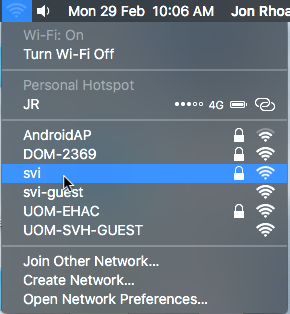 |
It will then prompt for a password - enter your unique WiFi PSK from step 1. 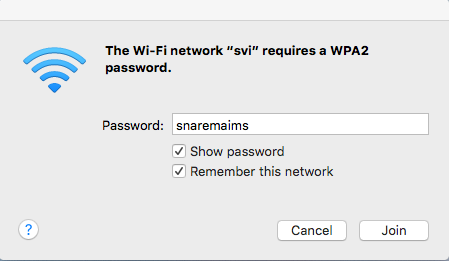 |
Related articles