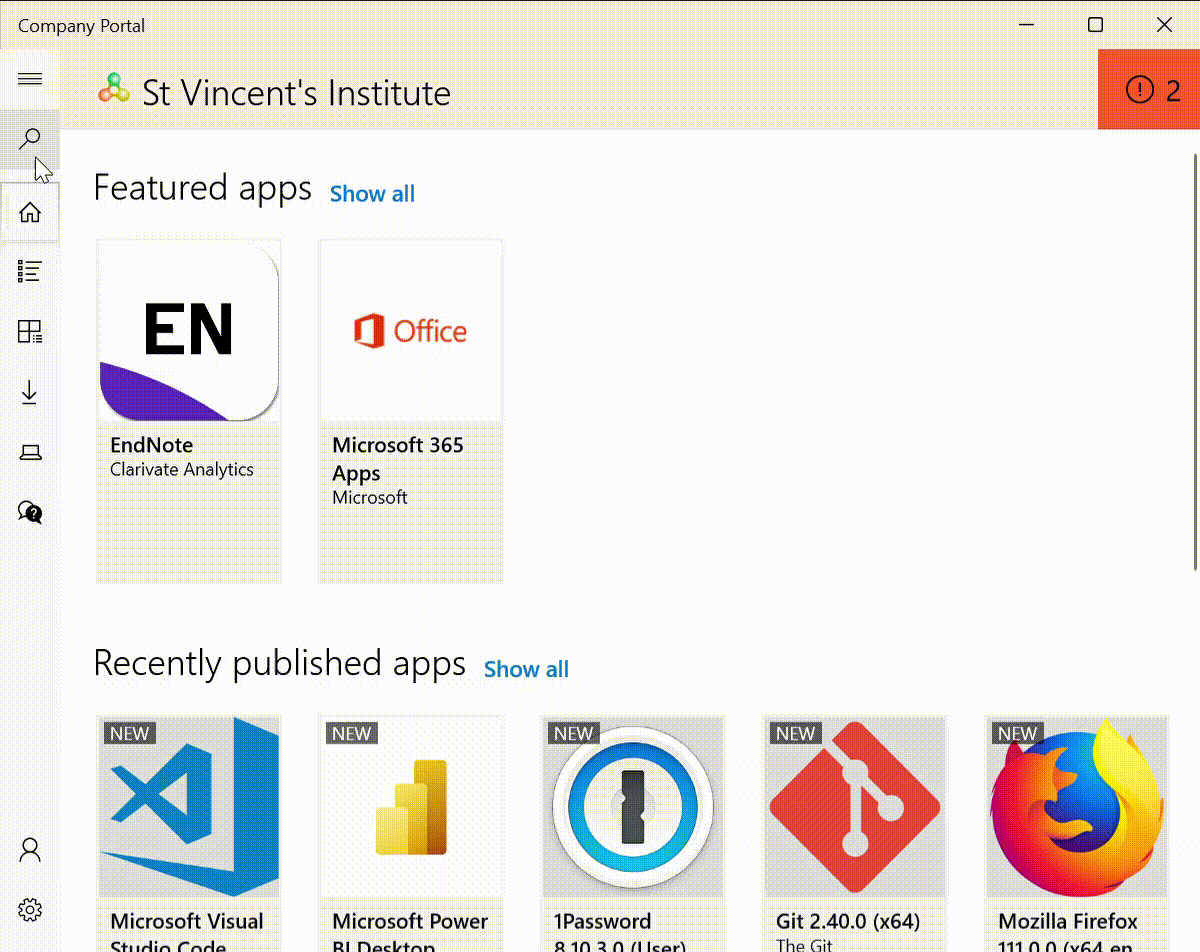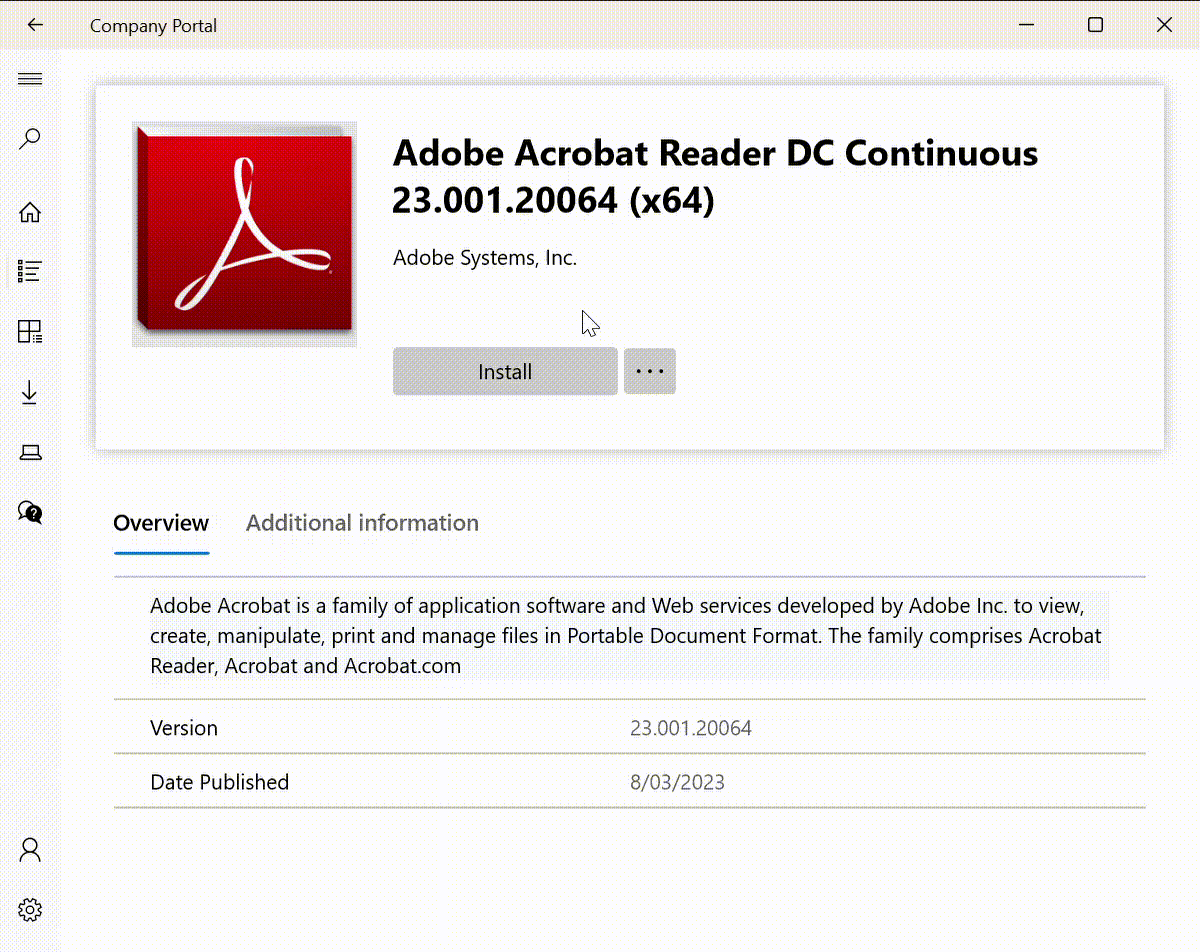...
Open the Company Portal app in your Start Menu
You can search all available apps alphabetically or manually search clicking on the magnifying glass icon and type the name
Click the app you would like to install and then click “Install” (example app below)
Wait whilst the download and installation completes, you will be advised if a computer restart is required.
...
Open the Start menu by clicking the windows button on your keyboard.
Once at the Start menu, click on the search bar.
Once you have clicked the search bar, type in company portal and click open.
Once company portal has opened, to find the app you are wanting to download, click the magnifying glass
Search for the app you want.
Click the Install button and it will first say “Download pending” and then will go to “installing”
Once it has finished installing the app is ready to be used like any other app.
...
.png?version=1&modificationDate=1639367951829&cacheVersion=1&api=v2)


.jpg?version=1&modificationDate=1679010060375&cacheVersion=1&api=v2)
_LI.jpg?version=1&modificationDate=1679007596255&cacheVersion=1&api=v2)
_LI.jpg?version=1&modificationDate=1679007604143&cacheVersion=1&api=v2)