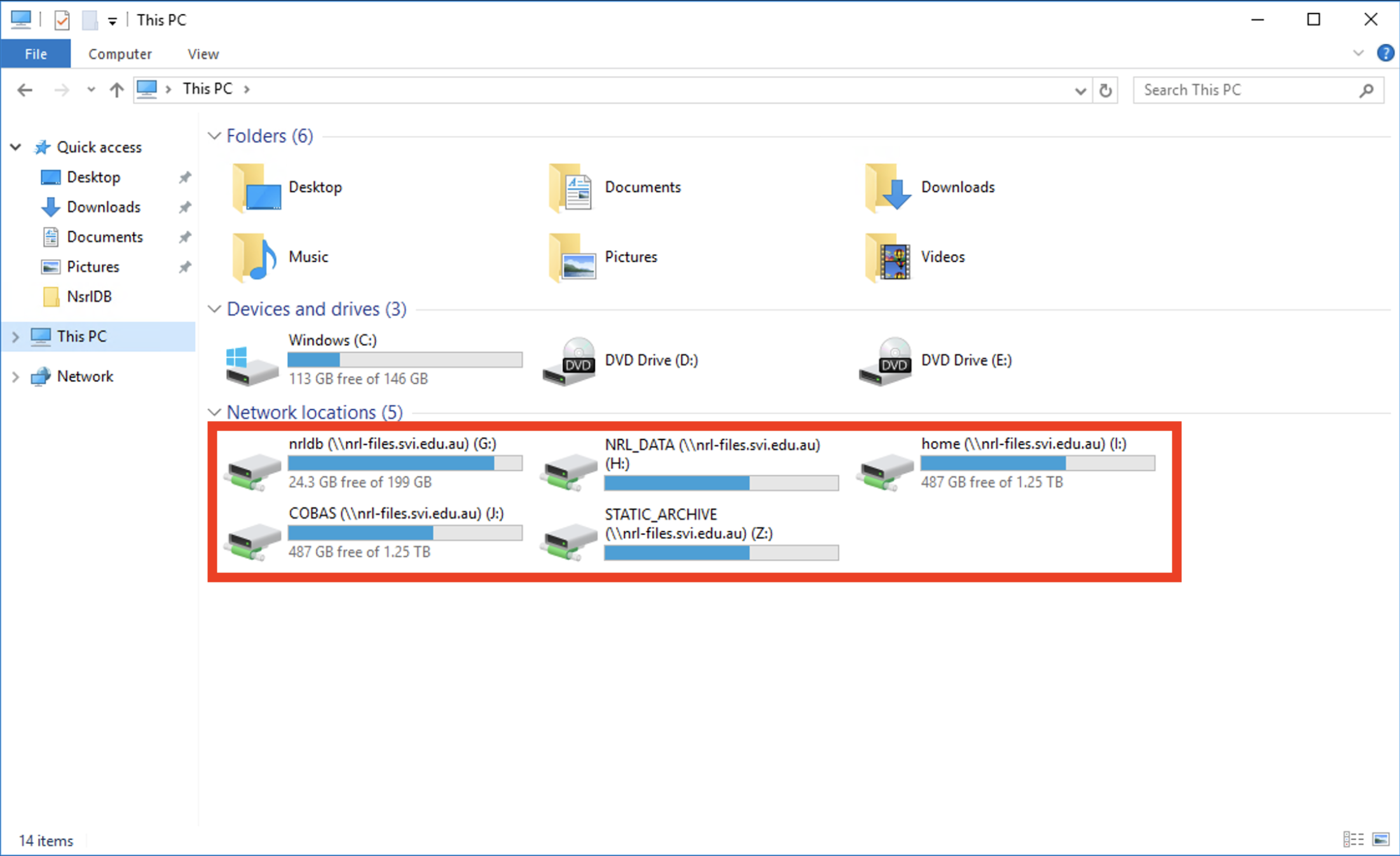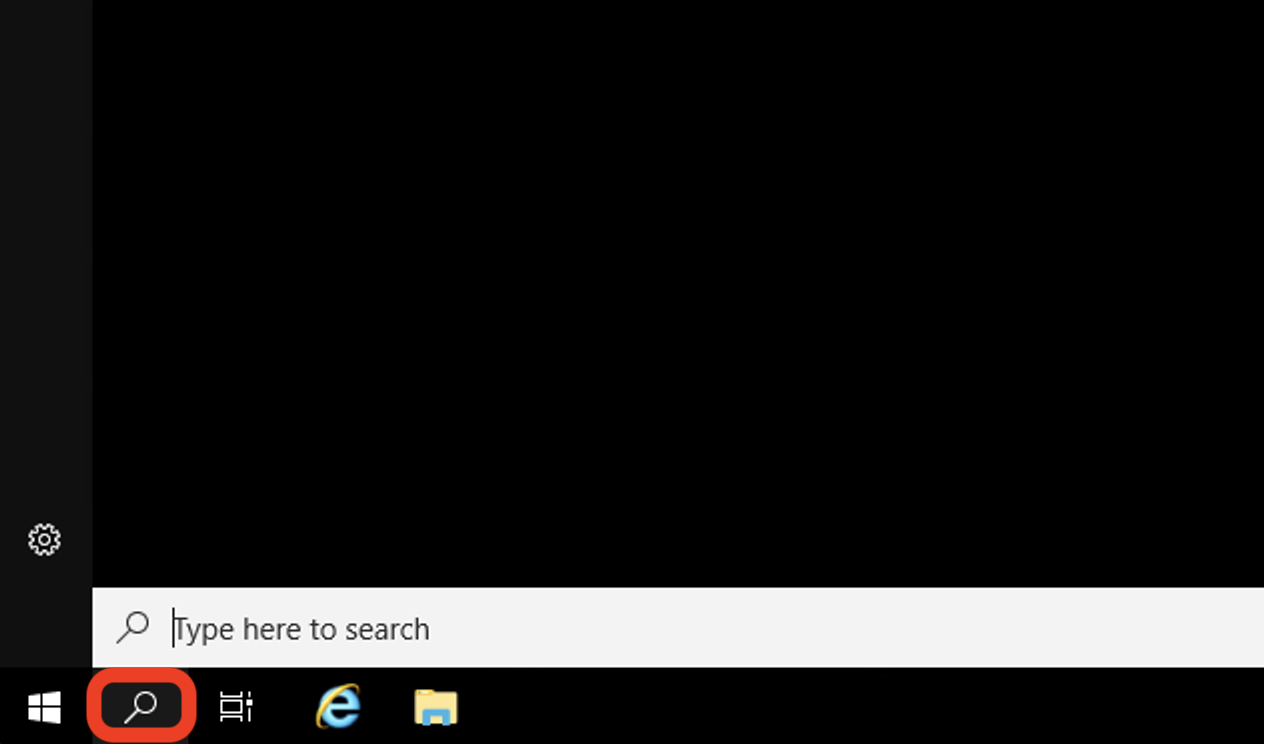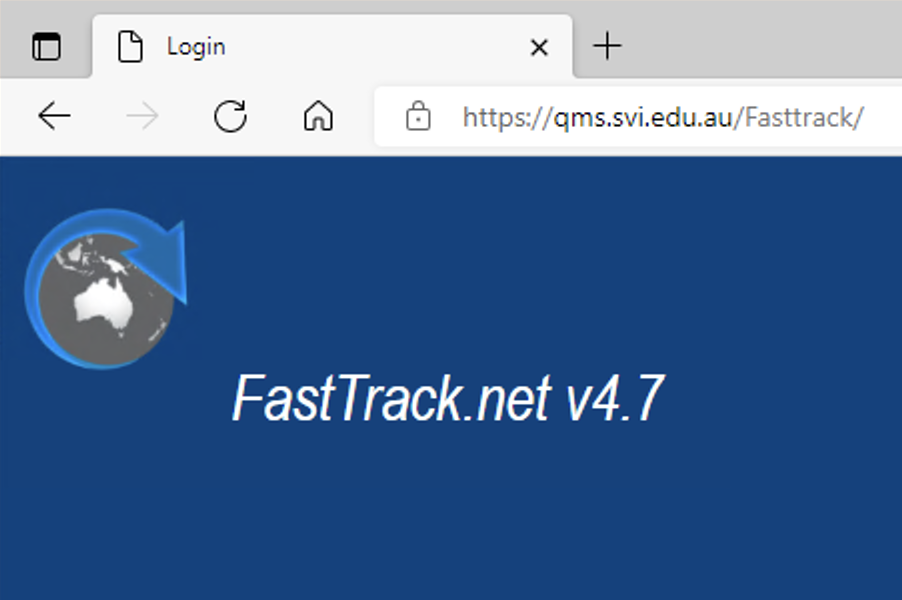...
The applications available on the Terminal Server are as follows:
...
Microsoft Office (Word, Excel, Powerpoint, Publisher, Access & Outlook)
NRLord, InfoPC and Spectre
FastTrack
...
Instructions
Accessing Network Drives
Network Drives will be mapped automatically on login. If you discover you do not have access to a particular share, please let IT know via a support ticket. |
Searching for Applications
The use of the search bar in Windows will allow you to find access to applications not shown in the taskbar. |
FastTrack
You can access FastTrack through Microsoft Edge. Open Microsoft Edge browser and navigate to the address https://qms.svi.edu.au/Fasttrack/ |
Email & Outlook
Outlook on the Terminal Server is configured a little differently than on your work desktop. Each email is only downloaded when you need it, so the “preview” pane will not show any details as per the image below: | ||
To read the email, you will need to double click on the email. This will then download the contents and you can now see the contents of the email: |
| Info |
|---|
If there are instructions you feel should be included that aren’t, please contact IT regarding these and we will include these as requested. |
...