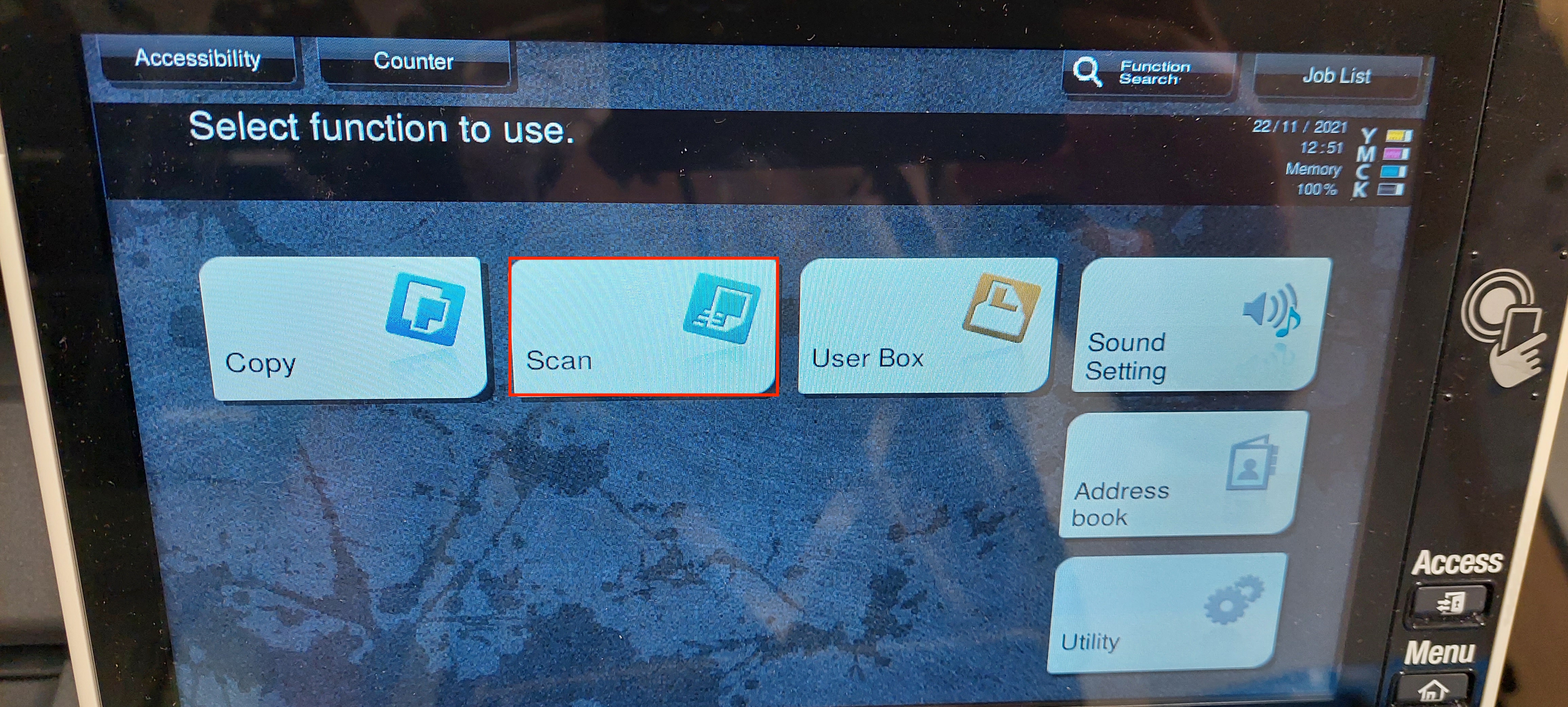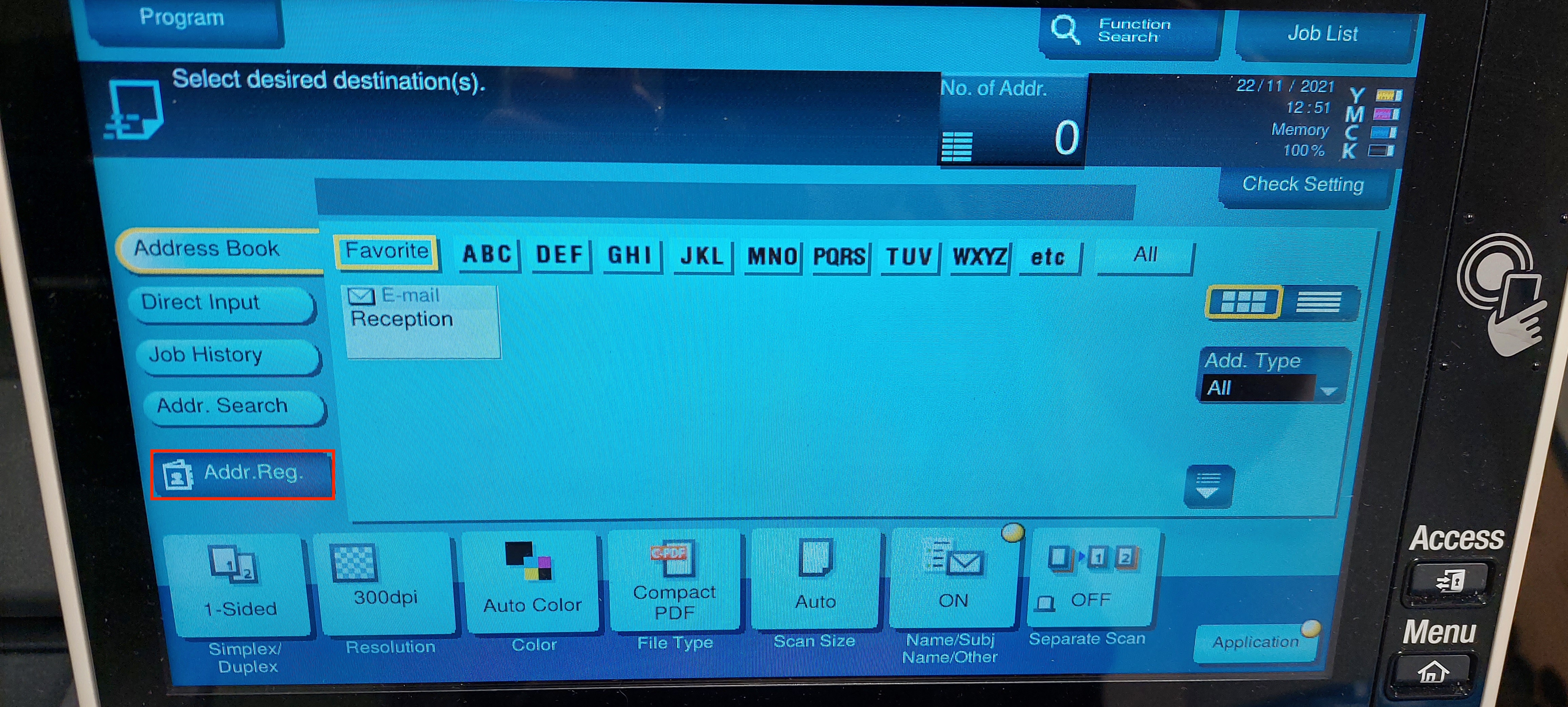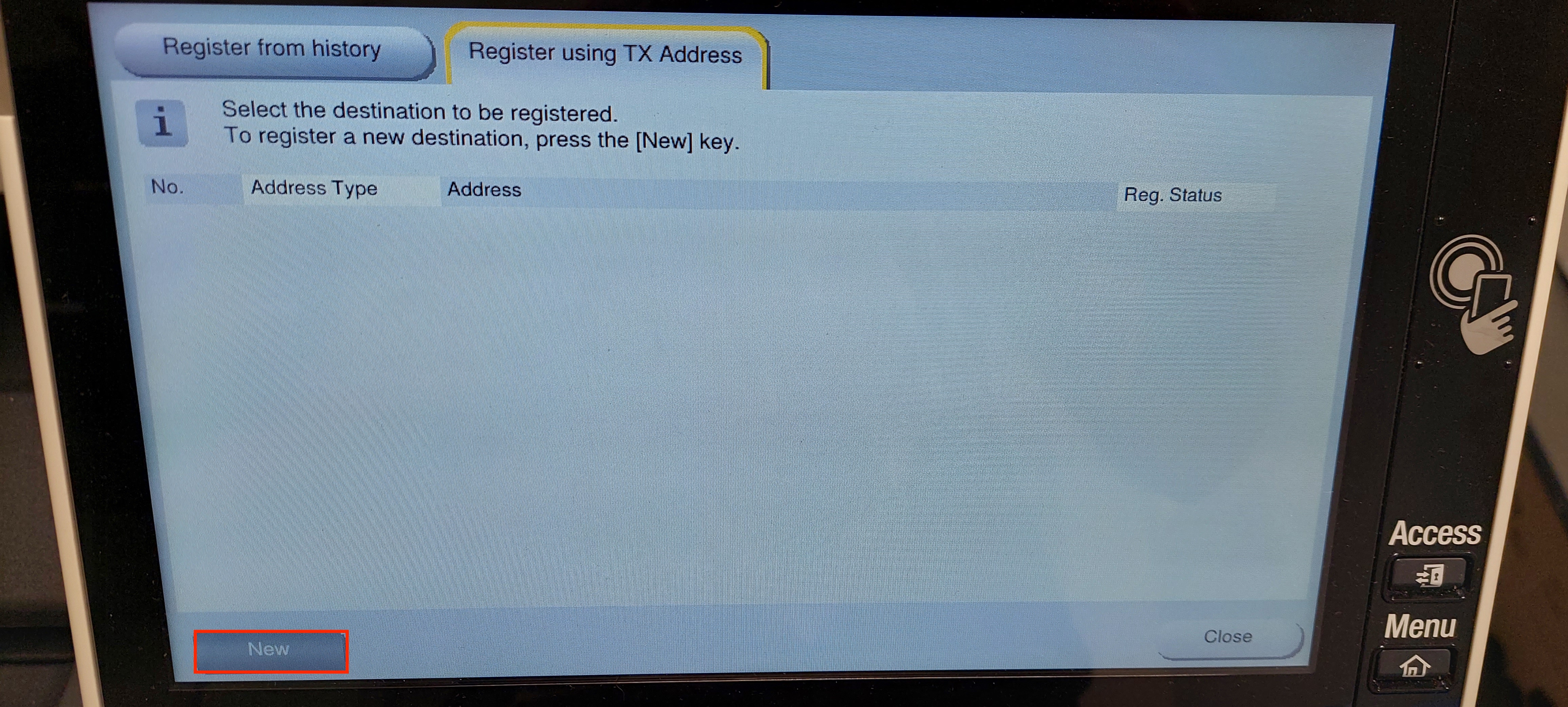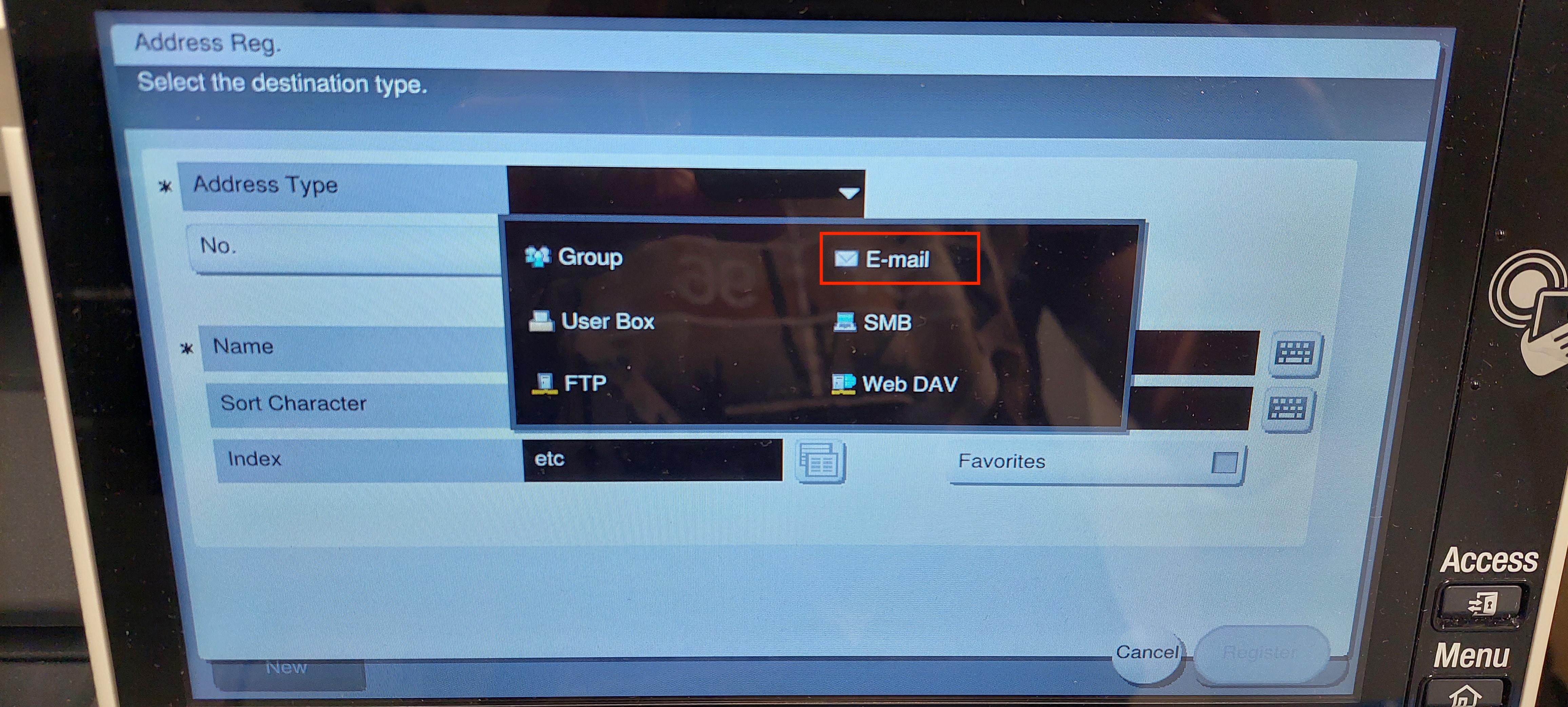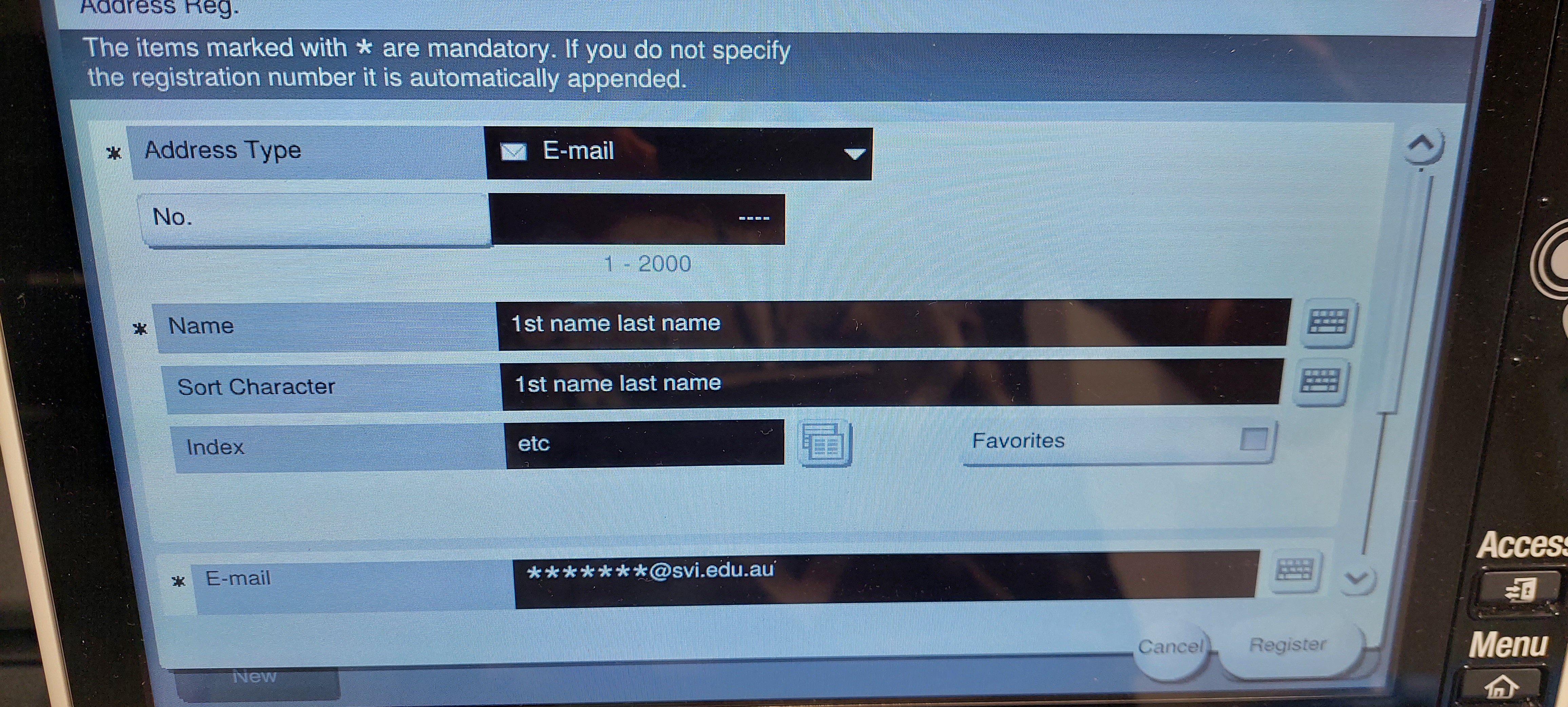When scanning documents on the SVI ground floor photcopier for the first time, you will need to add yourself as a recipient.
On the photocopier main menu touchscreen, press “Scan”
Press “Addr.Reg to begin registering a new address
Press “new” in the bottom left
In the address type field, select Email
In the Name field, enter your first name and last name then in the email field, enter your SVI email address
Press “register” then you will find your name in alphabetical order by first name