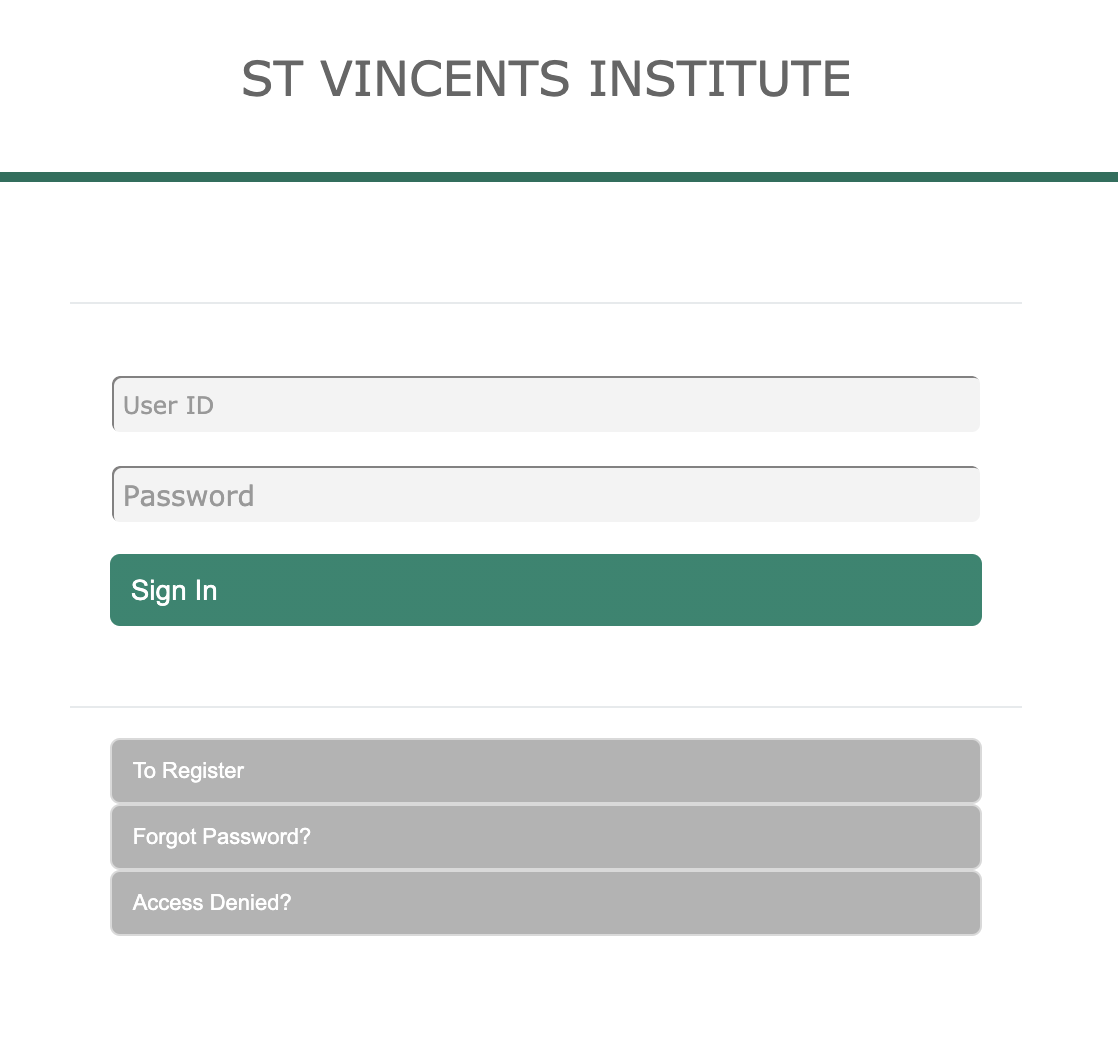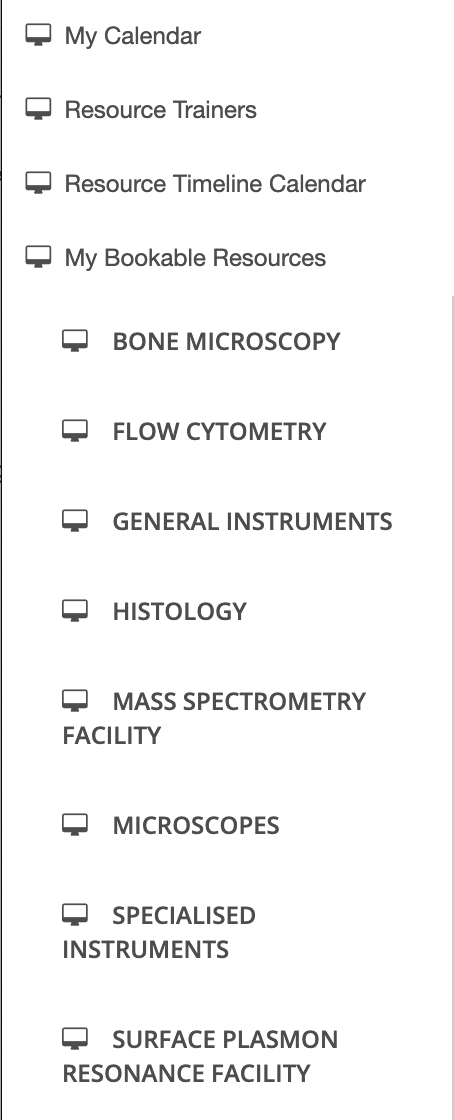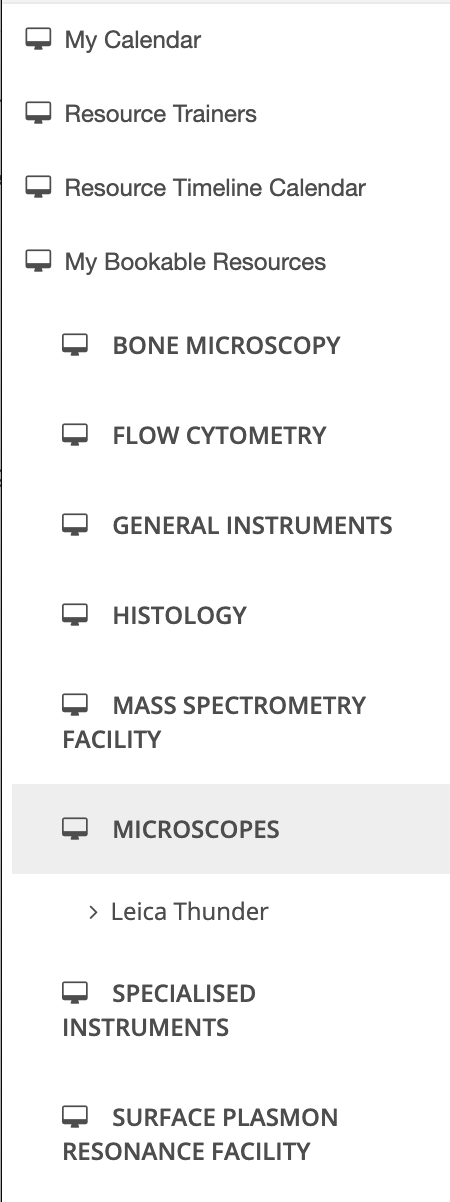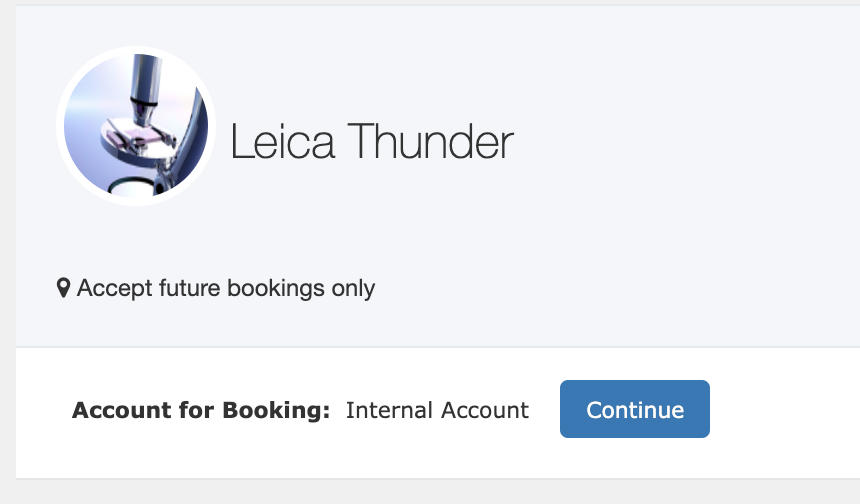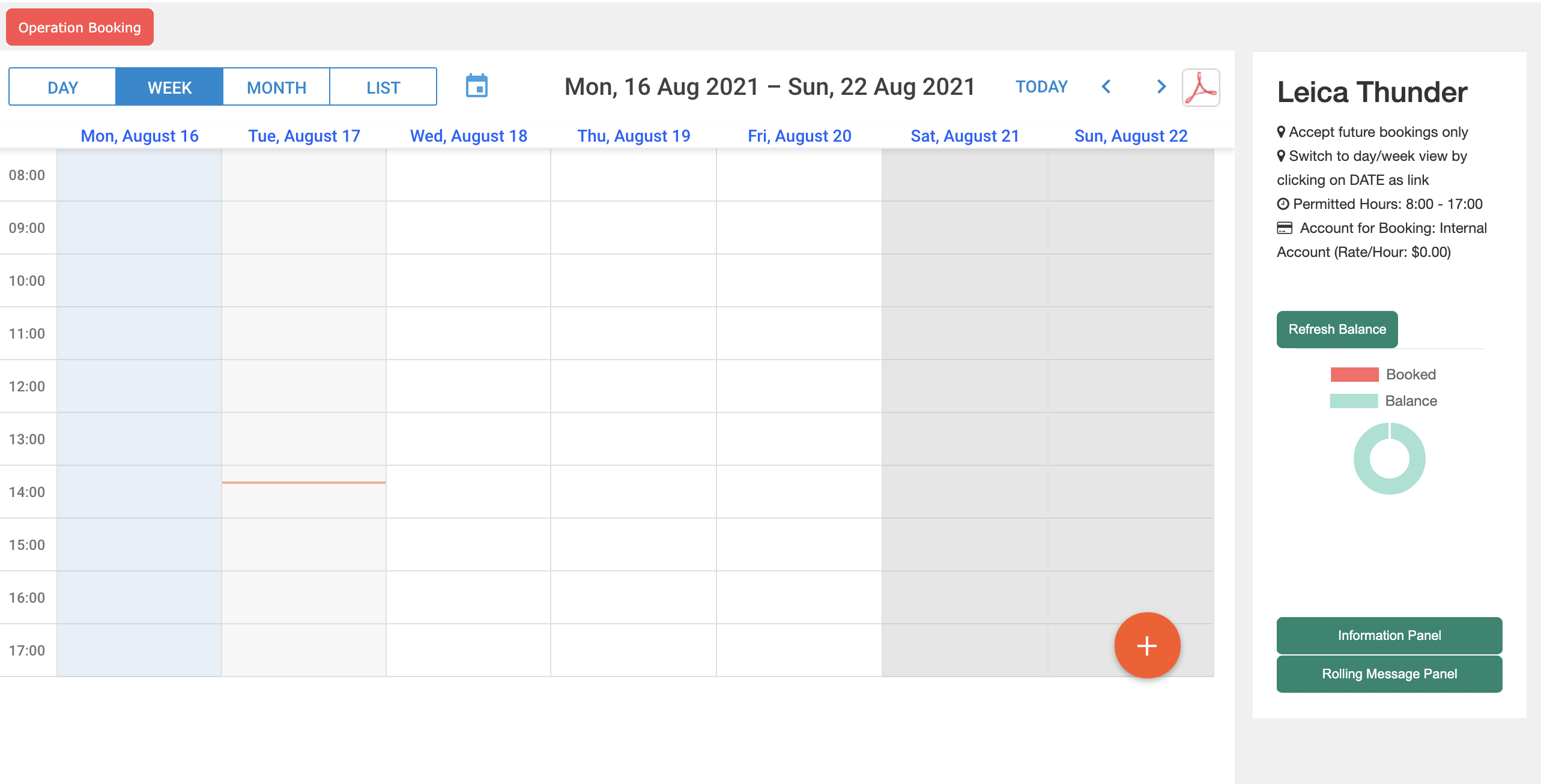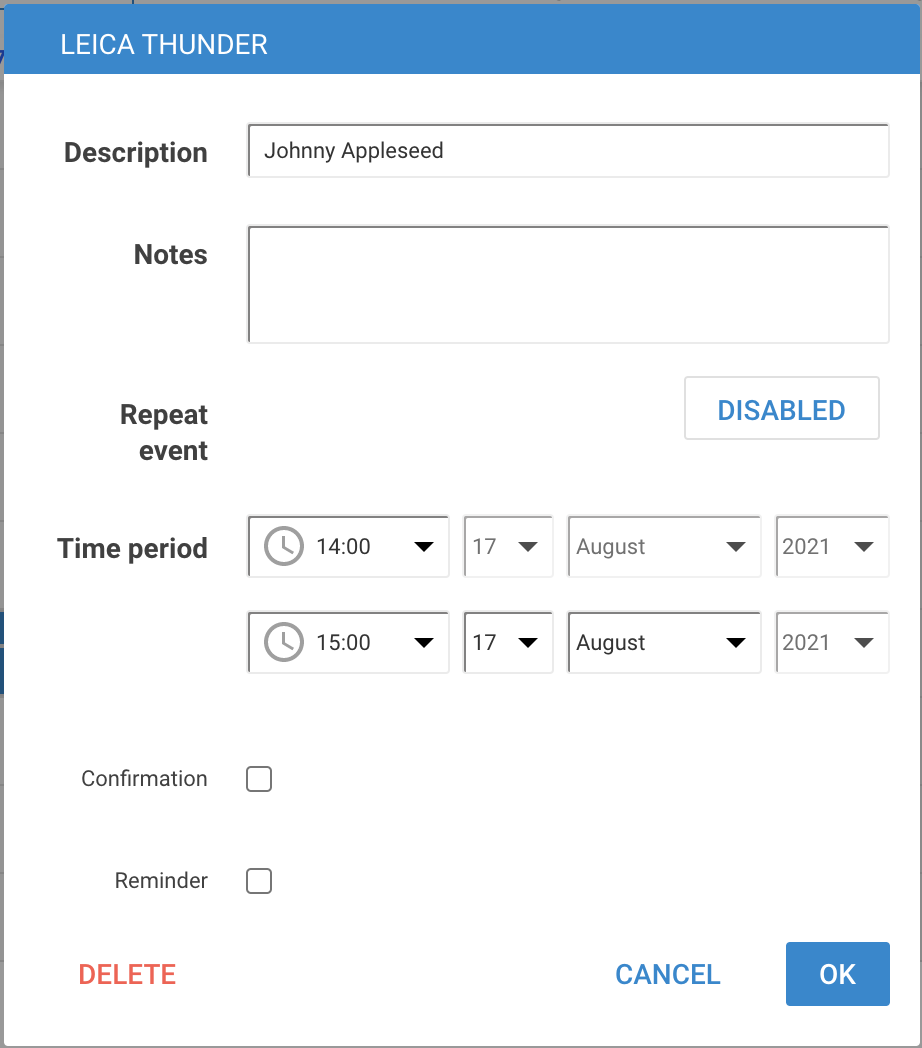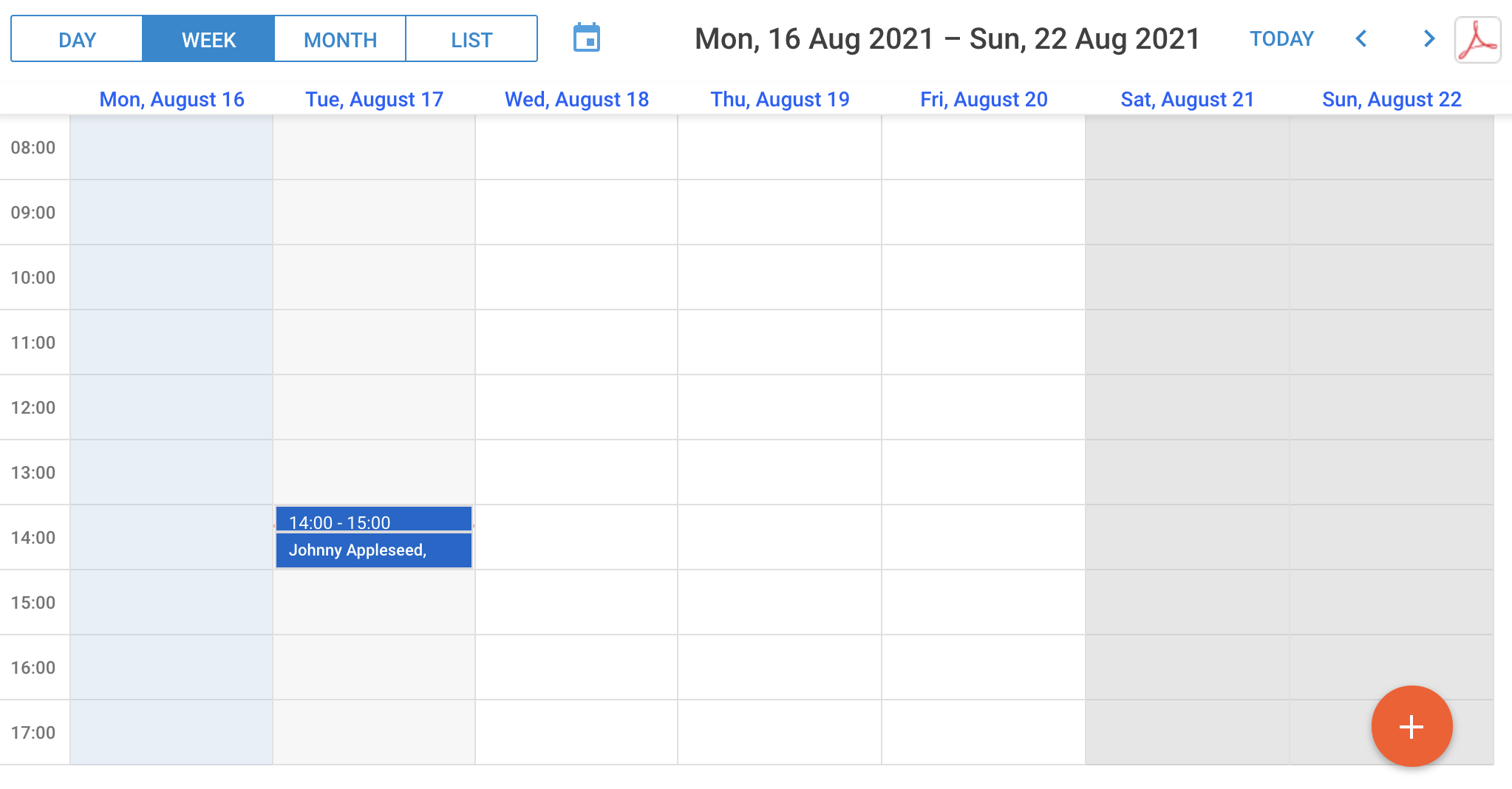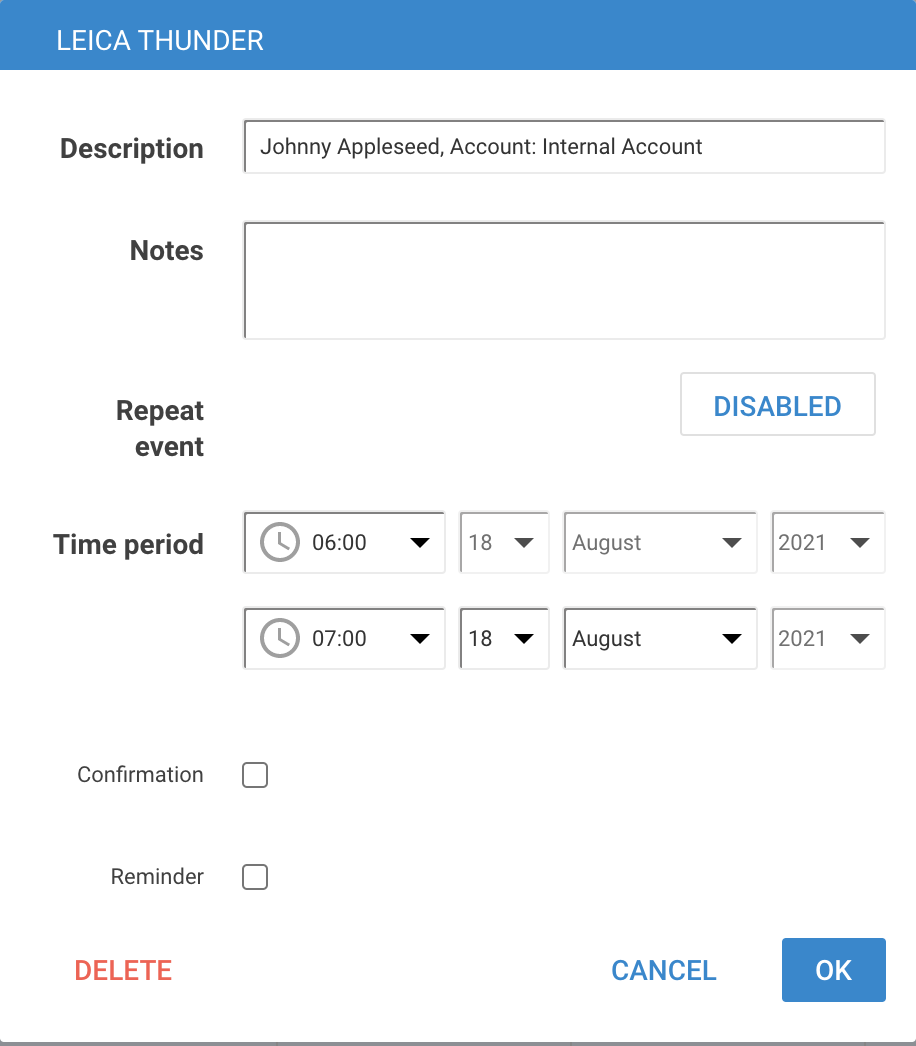This article will cover how to book a resource in the AC Lab Booking System. Please note: You are required to have an account to book a resource, if you do not have one, please follow this article for the steps required: AC Lab Booking System - Account Creation
NOTE: You will be able to cancel your booking at any time unless the booking has already begun. If you need it cancelled, please contact SVI IT at https://it.svi.edu.au to have it cancelled if you were unable to attend.
You will not be able to change the time for the booking period either if you find yourself needing it for a smaller amount of time then originally booked.